Congratulations! Your promo code PROMOCODE will be automatically applied when you check out – enjoy.
With the Apple LED Cinema Display, you can turn your MacBook into a desktop in three easy connections. The universal MagSafe connector charges your notebook. A Mini DisplayPort connector makes attaching an external display even easier and faster than before. And a USB connector provides access to three USB 2.0 ports. There's also a built-in iSight camera, microphone, and speaker system that provide a true desktop experience. Made of aluminum and glass, the LED Cinema Display is the perfect companion for the MacBook family.






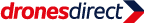


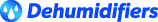
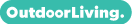





















Question from Jane: Asked on 15/08/2010 Will this work with Thosiba laptop?
Connect via Mini DisplayPort.
The LED Cinema Display attaches to your new MacBook, MacBook Pro, or MacBook Air using the new industry-standard Mini DisplayPort connector. Other display connectors have you lining up pins or fumbling with screws. But the Mini DisplayPort connector is easy in, easy out. Now you can also attach your LED Cinema Display to Mac desktop computers that have a Mini DisplayPort: Mac Pro, Mac mini, and iMac.
Question from Stephen Curtin: Asked on 22/10/2009 Will this screen work with a 2 year old mac book pro?