
More reasons than one to upgrade
The end of support for Windows Server 2003 isn’t the only reason to upgrade. It’s time to move to a product that can move at the speed of today’s business. Upgrade to Windows Server 2012 R2 and you’ll benefit from increased performance and agility – along with reduced maintainance requirements.
LET’S TALK ABOUT YOUR BUSINESS
Which edition will you need? Here’s a quick overview of each to help you choose:
Essentials
This edition supports a maximum of 25 built-in users (no CALs)and includes a simple task interface similar to Small Business Server, making it a straightforward upgrade. However, unlike SBS it doesn’t include Exchange Server, so consider adding a hosted Office 365 solution – or look at upgrading to Standard and running Exchange on a virtual server.
Standard
Choose Standard for unlimited users and running line of business apps such as Sage, CRM solutions etc. in a physical or low-density virtualisation environment. It also removes limits on file services, network policy and access services, and remote desktop services. Standard allows you to run two virtual instances on two processors. For more instances, choose Datacentre.
Datacentre
With unlimited virtual instances, Datacentre provides the most flexible infrastructure that customers can grow into, in the most cost-effective way. It includes Automatic Virtual Machine Activation, so you can install without having to manage product keys for each virtual machine, even in disconnected environments. Plus there’s real-time reporting on usage and historical data on license states.
Windows Server 2012 R2 delivers significant value around the following seven key capabilities:
- Server virtualization
- Storage
- Networking
- Server management and automation
- Web and application platform
- Access and information protection
- Virtual desktop infrastructure
Windows Server 2012 R2 Editions - Summary
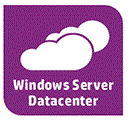 |
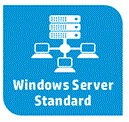 |
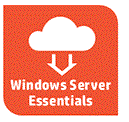 |
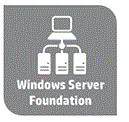 |
- High density virtualization
- Unlimited virtual instances
- All features
- NEW AVMA for VMs
|
- Low density or no virtualization
- Two virtual instances
- NEW 4 CPU / 4 VM SKU
- NEW Essentials GUI is a role in Standard
- All features
|
- Cloud connected first server
- NEW One virtual instance for Essentials role
- NEW ships with Hyper-V
- First Server features relevant to SMB
|
- Economical general purpose
- No virtualization rights
- Limited features
|
Why choose Windows Server 2012 R2?
 Enterprise Enterprise
class |
 Simple and Simple and
cost-effective |
 Application Application
focused |
 User centric User centric |
- Best-in-class performance and scale for Microsoft workloads
- Industry-leading support for 64-node clusters and 8000 VMs per cluster
- 64 TB VHDX virtual disk with online resize for dynamically growing and shrinking the VHDX file
- Hyper-V Network Virtualization and multi-tenant VPN gateway for inbox software-defined networking (SDN) solution
|
- SMB traffic offload to RDMA-capable NICs for dramatic performance improvements
- Flexible guest clustering options for file and block storage with shared VHDX files that preserve dynamic memory, live migration and storage live migration for guest VM
- Windows Azure Backup for reliable and cost-effective backup to the cloud
- VDI storage de-duplication
|
- Complete VM portability between Windows Server and Windows Azure without the need for VM conversion
- Same development model between Windows Server and Windows Azure
- Common development tools between Windows Server and Windows Azure for a rich and complete environment to build applications on-premises and for the cloud.
|
- Always-on remote access to corporate information from trusted devices
- Consistent, inbox Windows experience for remote users virtually anywhere on any device
- Unified application and device management with common identity on-premises and in the cloud
- Granular, policy-based data protection and regulatory compliance
|
So you now which edition, now choose the right licence model for you.
Plan ahead – the future is closer than you think It might be tempting to dip your toe and just get Essentials over Standard. Ask yourself these three important questions:
1. Are you looking to grow to over 25 users in the near future?
2. Do you want to run Line-of-Business apps?
3. Do you want to virtualise?
If you answered yes to any of these, then Standard edition is the better choice.










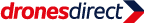


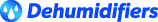
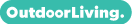










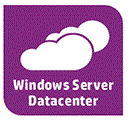
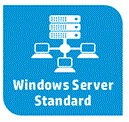
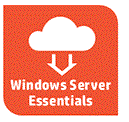
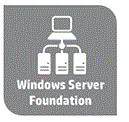
 Enterprise
Enterprise Simple and
Simple and Application
Application User centric
User centric