Congratulations! Your promo code PROMOCODE will be automatically applied when you check out – enjoy.
Cross-platform sharing with antivirus
The Turbo NAS supports SMB/CIFS, NFS, and AFP protocols for file sharing across Windows, Mac, Linux/UNIX networks. User accounts and shared folders can be created via the user-friendly web-based interface without IT expertise.
Windows Active Directory (AD) and LDAP directory service
The Windows AD and LDAP (Lightweight Directory Access Protocol) directory service features enable the IT administrator to retrieve user accounts from Windows AD or LDAP-based directory server to the Turbo NAS, reducing time and effort in account setup.
Shared folder aggregation
Access the shared folders of other servers on Microsoft Networking through the "portal folder" on the Turbo NAS. This saves the time and effort in logging in multiple servers one by one.
ISO file archiving and sharing
The Turbo NAS supports mounting ISO images of CD and DVD discs as network shares for data archiving, storage, and sharing. This feature saves the space for storing the physical discs, reduces the risk of data loss caused by disc wearing and tearing, and enhances the efficiency of data sharing on business network.
Well-rounded backup solutions
The Turbo NAS offers the IT administrator flexible server backup solutions, including encrypted remote replication, Real-time Remote Replication (RTRR), and cloud-based storage backup.
Disaster recovery solution
The Turbo NAS offers users peace of mind, business continuity, and high availability of data by providing the ability to recover their data from disasters.
Real-time remote replication
Real-time Remote Replication (RTRR) provides real-time or scheduled data replication between the Turbo NAS and a remote QNAP NAS, an FTP server, or an external drive.
iSCSI LUN snapshot/backup
Server virtualization reduces IT expenditure yet provides flexible server management. Adopting a proper data protection and disaster recovery for virtual machines has become vastly important. The Turbo NAS has taken iSCSI LUN backup/restore to a whole new level with snapshot technology.
NAS + iSCSI combo solution
The Turbo NAS can serve as a NAS for file sharing and iSCSI storage concurrently.
Flexible management
The Turbo NAS supports multiple LUNs (Logical Unit Numbers) and iSCSI targets. LUNs can be flexibly mapped to, unmapped from, and switched among different iSCSI targets.
Advanced MPIO and MC/S supported
With the support of MPIO (Multipath Input Output) and MC/S (Multiple Connections per Session) on the Turbo NAS, users can connect to the iSCSI targets on the Turbo NAS using two or more network interfaces from their server with failover and load balancing. Furthermore, with MC/S settings better data transmission performance is achieved.
Private cloud storage
The Turbo NAS helps users reap all the benefits of cloud computing. A personal cloud for home usage or a private cloud for business use can be built easily. This cloud provides flexible ways for data access, sharing, and backup, virtually anytime, anywhere.
Redundant power supply
The TS-469U-RP is equipped with two power supply units, each of which is capable of supplying the power for the entire NAS independently. If one of the units fails, the other one will take over to supply the power to ensure continuous operation of the NAS. You can replace the failed power supply unit without turning off the server.
External drive encryption
An external drive attached to the Turbo NAS means easy removal. The important data on the drive needs a solution to protect the data against theft. The Turbo NAS now supports encrypting contents in the external drive.
Advanced RAID management with hot-swap design
The Turbo NAS offers RAID 0, 1, single, and JBOD disk configurations. It also supports hot-swap design so that a failed member drive of a RAID configuration (RAID 1 only) can be replaced by hot swapping without turning off the server.
Online RAID capacity expansion
The storage capacity of a RAID configuration can be expanded by replacing larger hard drives. All the data will be kept and seamlessly moved to the newly installed hard drives without turning off the server.
iSCSI storage Plug and Play
Now the Windows version of QNAP Finder provides a convenient way to expand desktop computer or server storage capacity by connecting to the Turbo NAS and mapping a network drive or a virtual disk.






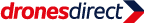


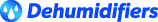
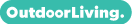












.jpg?v=0)














