Congratulations! Your promo code PROMOCODE will be automatically applied when you check out – enjoy.
AvTech 4 Channel 960H DVR with Push Status Support and 1080p HDMI Output
KPD675D is a 4CH Full 960H DVR compatible with iOS & Android mobile devices and all basic functions you need, such as external alarm devices connection, motion detection and remote independent operation.
For online viewing, you could use 4 commonly-seen web browsers (Internet Explorer, Mozilla Firefox, Google Chrome, Safari) on Windows and MAC OS, or install our mobile app, EagleEyes, on popular mobile platforms (iOS & Android).
EagleEyes for Mobile Surveillance
Mobile surveillance via many popular mobile platforms, such as iPhone & Android, are supported to fulfill various user demands. Our self-developed mobile solution "EagleEyes" can be installed for surveillance, anywhere & anytime on your mobile phone.
Click Here to download PDF data-sheet.
Key Features:
-
Push Status - Active Event Notification with EagleEyes App
-
All-Channels 960H Video Recording
-
HDMI Video Output at 1080P Resolution
-
Mobile Surveillance with EagleEyes App
-
Remote Surveillance with Browsers and CMS
-
Independent Channel Control
-
Channel switching is independent from the local site, allowing users to have private image monitoring remotely
-
Supports USB flash drive and network backup
-
Allows live display, record, playback, backup and network operation at the same time






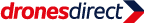


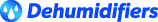
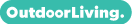












Question from Roy: Asked on 19/01/2015 Can I use the 500Gb hard drive from my old Avtech KPD674 which I bought here?
Regards
Question from CTS: Asked on 06/01/2015 Will this give acceptable performance with only a 3g internet connection?
However, this needs to plug into a router via an ethernet cable. It cannot connect wirelessly. How were you going to hook it up?
Regards
Question from Michael.: Asked on 01/08/2013 If the unit comes with a hard drive fitted, what size is it please.
Thanks
If unsure how to do this online please call our sales line.
Regards
Question from tumpataufiq@gmail.com: Asked on 27/06/2012 is it comes with hard drive?
Question from Chris: Asked on 09/05/2012 Can I access the system over the internet using ANY browser / ipad and iPhone ? No software to install like active X just any browser?
Thanks
Question from John: Asked on 23/01/2012 Is there anyway to control the recording time after a motion detection event has occured? I have searched the manual but cannot find it. If not then what is the default time? Many Thanks.
Question from jay: Asked on 25/11/2011 can i use a 85Mbps Powerline Adapter to connect to a network
Question from Haroold Talbot: Asked on 20/11/2011 can this dvr be operated with a wireless mouse