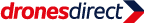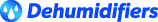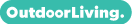Congratulations! Your promo code PROMOCODE will be automatically applied when you check out – enjoy.
The D-Link DKVM-4U KVM switch allows you to control up to 4 PCs using only one monitor, keyboard and mouse. The monitor and the two input devices are connected directly to this KVM switch and not to the client computers. The DKVM-4U is also a cost effective solution for control of several servers in a computer room, allowing an engineer to handily manipulate all connected computers from a single monitor, keyboard and mouse.¤¤Each KVM cable set includes a video cable for PC's VGA connector, and a single USB 2.0 cable for the PC's USB port. From the KVM switch box, you can connect to 2 USB devices: a USB keyboard and a USB mouse. 2 sets of KVM cables are provided for ready connection to 2 computers, the remaining KVM cables are optional.¤¤You can switch quickly between the individual client computers by pushing a button on the DKVM-4U or by pressing the hot keys on your keyboard. The KVM switch confirms the switchover with an acoustic signal, and has LEDs indicating which PC is currently being served by the console. All connected PCs are automatically scanned every 10 seconds, so your monitor, keyboard and mouse are updated whenever you switch to a selected PC. CAPS LOCK, NUM LOCK and SCROLL LOCK key's status for each computer is automatically recalled. The DKVM-4U guarantees that the client PC does not crash when it is disconnected from KVM switch box.¤¤The DKVM-4U is capable of supporting the most demanding resolutions (VGA, SVGA and Multisync monitors) of up to 2048 x 1536 at 75Hz refresh rate (bandwidth up to 400MHz) without any noticeable degradation in image quality.