Congratulations! Your promo code PROMOCODE will be automatically applied when you check out – enjoy.
The TR-002 USB 3.1 Gen. 2 RAID expansion enclosure allows you to expand the capacity of your QNAP NAS and PC. The TR-002 can also be utilized as a DAS (Direct-attached Storage) device, allowing you to directly access its content just by connecting it via USB. The TR-002 features two 3.5-inch SATA drive bays with USB 3.1 Gen. 2 Type-C connectivity to bring you a highly-reliable and secure storage capacity expansion solution.
Key Product Info
- USB 3.1 Gen. 2 Type-C port for faster data transfer
- Supports up to two SATA drives
- Disk mode DIP switch to change from Hardware Control and Software Control configurations for setting RAID group
- Lockable hard drive trays to prevent accidental drive removal
- Eject button for disconnecting the TR-002 from a NAS or computer
- Instantly back up files from the TR-002 to the NAS using the One Touch Copy button
Product Features
- Effective storage expansion with RAID Support
The TR-002 is an ideal storage expansion solution for PCs, especially for laptops which lack the ability to install higher-capacity drives. Featuring two 3.5-inch SATA drive bays and supporting RAID configuration, the TR-002 provides the ability to store a vast number of files and data and to ensure protection against potential drive failure. - Supports various RAID levels
The TR-002 supports various RAID configurations. Depending on your requirements, you can switch between hardware- or software-controlled RAID modes. Move the DIP switches to corresponding positions for your ideal RAID mode: Individual, JBOD, RAID 0 or RAID 1. You can also configure the RAID settings from your QNAP NAS, or by using the QNAP External RAID Manager utility on your computer. - Flexible storage configuration and management
Compared with other RAID enclosures, the TR-002 provides software-controlled configurations for greater management flexibility. Users can configure RAID and monitor disk health using Storage & Snapshots Manager on a QNAP NAS, or by using the QNAP External RAID Manager utility on their computer.






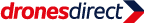


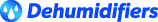
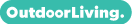










.jpg?v=0)

