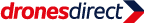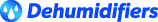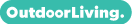Congratulations! Your promo code PROMOCODE will be automatically applied when you check out – enjoy.
Save and play your content with internal memory
Upload your media into the display and playback content immediately.
Keep Your Content Up And Running With FailOver
Keeping your content up and running is critical for demanding commercial applications. While it is unlikely you will face a content disaster, FailOver provides content protection with an advanced technology, that plays back-up content on screen in the event of a media player failure. FailOver automatically kicks in when the primary input fails. Simply select a primary input connection and a FailOver connection and you're ready for instant protection.
CMND - Take Control Of Your Displays
A robust display management platform, CMND puts the power back into your hands. Update and manage content with CMND and Create or control your settings with CMND and Control. It's all possible with CMND.
Manage Settings Of Multiple Displays With CMND And Control
With CMND and Control, easily manage multiple displays in a central location. With real time display monitoring, setting and updates from a remote location, and the ability to customize and configure multiple displays at once, such as video wall or menu board displays, controlling your suite of displays has never been easier.
Create And Update Content With CMND And Create
Design and create compelling content with CMND and Create, a powerful authoring tool. With a drag-and-drop interface, preloaded templates, and integrated widgets, you'll be able to amaze your customers with compelling content.
Connect And Control Your Content Via The Cloud
Connect and control your content via the cloud with the integrated HTML5 browser. Using the browser, design your content online and connect a single display, or your complete network. Show content in both landscape and portrait mode, with Full HD resolution. Streaming content can also be shown in a PIP (picture-in-picture) window. Simply connect the display to the Internet, using Wi-Fi or with an RJ-45 cable, and enjoy your own created playlists.
SmartPower For Energy Saving
The backlight intensity can be controlled and pre-set by the system to reduce the power consumption, which saves substantially on energy costs.
Key Selling Points
- Keep your content up and running with FailOver
- CMND - take control of your displays
- Manage settings of multiple displays with CMND and Control
- Create and update content with CMND and Create
- Connect and control your content via the cloud
- SmartPower for energy saving
Popular Features
- 42 Inch Screen size
- 1920 x 1080 Full HD Resolution
- Ports - HDMI
- 16:9 Aspect Ratio
- 8 MS Response Time
- Speakers
- Warranty - 3 year warranty