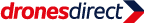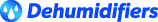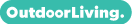Introduction
Wireless Access Points are ideal for extending an existing Ethernet (wired) network to areas that cabling cannot reach or to provide easier connectivity for mobile staff. Access Points come with standard AC power supplies, but this means placing the device close to a conventional power socket. A way around this is to purchase an access point with Power-over-Ethernet (PoE) support, and connect it to a network switch or router that features Power over Ethernet.
Wireless Access Points can also be used to 'boost' a wireless signal across a building to ensure network coverage for all employees.
Extending an Existing Ethernet (Wired) Network
In an office environment, wireless access points are used to add a Wireless Local Area Network (WLAN) to an existing Ethernet Local Area Network (LAN). Wireless Access points provide a 'bridge' between your Ethernet network and a wireless network, enabling data communication between the two. A wireless access point will typically connect into a switch or a router (with built in switch) to communicate with your Ethernet network.
Wireless access points are ideal for providing instant network connectivity to your mobile workforce (i.e. sales staff or field support personnel) visiting the office on a periodic basis. Wireless access points are also extremely useful in providing connectivity to areas of your building that Ethernet cabling cannot reach, such as conference rooms, refreshment areas and temporary offices.
Power over Ethernet
Positioning wireless access points high up on walls or on the office ceiling increases the wireless signal strength and in turn improves the performance of your wireless network. This positioning can be constrained by the location of electricity sockets. To overcome this, you have the option of connecting a PoE-supporting access point to a switch that features Power over Ethernet.
Switch ports with Power over Ethernet are able to transmit data and power over a single Ethernet cable to power and communicate with wireless devices; including wireless access points and surveillance cameras. This functionality makes deployment of wireless access points in your business so much easier! You can position your wireless access points virtually anywhere if connected to a Power over Ethernet switch, as they do not need to be near to a traditional AC electrical power socket.
Boosting Wireless Signal
Wireless access points can also be used be 'repeat' (boost) a wireless signal transmitted from a wireless router or another wireless access point. This process is similar to 'daisy-chaining' switches, but boosting signal, rather than extending cables.
If you work in a small office, a single wireless router (or wireless access point connected to a wired router) will probably provide more than ample wireless coverage to all your network users. This does depend on each environment though and cannot be guaranteed. However if you work in a larger building, the wireless signal from a single wireless device may not reach all the rooms and floors. In this situation the positioning of one or more wireless access points will boost the signal around the building to ensure complete coverage, resulting in good network performance, to all networked users.