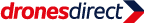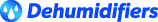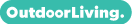Cloud Sync & Share
File Sync & Share is secure, cloud based, enterprise level file sharing and collaboration solution designed from the outset to deliver the simplicity and ease of use associated with consumer level file sharing products, but with the security and management controls which are essential for enterprise IT use.
- FTP alternative and large file transfer
- Secure file access for BYOD users
- Shared team workspaces
- File syndication (one-to-many or few-to-many)
- Integration with Active Directory
Folder Synchronization
Access to the cloud is not always guaranteed and at times may be slow. With folder sync, user files are automatically synchronized between their PC or laptop and their cloud folder, keeping files accessible and maintaining version control.
Project Team Collaboration
Datastore365′s file sync & share solution allows users to set up joint cloud storage workspaces in the form of ‘cloud folders’ for collaborating with colleagues, including the following features:
- Define read/write privileges and time-limited access
- Bi-directional synchronization of folders on their PCs with each other
- One-way synchronization for file syndication
- Conflict resolution in case of divergent file versions
- Ad-hoc sharing using time-limited invitation URLs
- Role-based privileges for allowing users to create shared project folders
Multi-Platform End-Point
Darastore365′s file sync & share includes software agents for Windows, Mac and Linux, and mobile apps for iOS and Android devices.
Benefits
- Data is stored in UK data centres
- Highest level of security for file sharing
- High levels of encryption when in transit and rest
- IT department can control who accesses the service
- Time limits can also be put on collaboration folders
- full reporting on what users are uploading & downloading