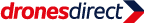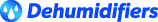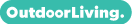E-Mail Filtering & E-mail filtering with Archiving & Continuity
Datastore365 E-mail Filtering
Datastore365’s email filtering service allows you to control inbound and outbound e-mail, protect against viruses and spam and in conjunction with our archiving & continuity service will allow you to access your inbox over the web in the event of a mail server failure.
Stopping spam before it reaches your mail server improves your bandwidth and reduces the load on your mail server.
Datastore365’s email filtering service has a sophisticated rules engine that allows you to completely customise how mail flows to and from your organisation. You can set up rules to inspect the content of e-mails, investigate attachments, size, headers and take appropriate actions such as deliver, drop, quarantine and notify. There are over 20 conditional triggers that can be set up. An example may be to quarantine e-mails over a certain size and notify the administrator.
Archiving & Continuity Option
The email archiving & continuity service from Datastore365 addresses the three main challenges of email usage: regulatory compliance, storage and internal policy management. All this without the cost and complication of managing and maintaining an archiving system in house. Simply backing up your email is not sufficient if you are obligated to keep all incoming and outgoing emails for legal or regulatory compliance.
Access levels can be set to restrict access to the mail archive. These rights can range from providing all users with easy access to their own archives though a comprehensive web interface, through to manager / team leader access with the ability to view all archived mail. No mail can ever be deleted from the archive. Email archiving & continuity can also be used for business continuity. Should your mail server become unavailable for whatever reason, you can continue to send and receive emails via the archive control panel. When an employee leaves, his or her replacement can be given access to the departed employee’s archived messages in order to preserve correspondence records.
Feature List
Real Time Anti Malware Scanning
Incorporate multiple layers of security such as online threat detection, reputation and heuristics to block viruses in email attachments
Anti-spam Filtering
Real-time anti-spam and anti-phishing protection for inbound and outbound email removes spam, potentially harmful emails, time wasting messages and bogus messages.
Directory Harvest Attack Prevention
Drop email that is destined for invalid or fake email addresses before it reaches your mail server
Outbound Protection
In the event of a spam outbreak on your network, Datastore365 e-mail filtering can protect outbound email volumes to help contain the problem
Safe & Deny Lists
Create company-wide or personal (per user) Safe & Deny lists
Rules Engine
Over 20 conditional triggers to control email delivery. Messages can be filtered based on size, keywords, spam score, time, source, destination, attachments and more.
Dictionary Filtering
Create an unlimited number of "dictionaries" which may contain text strings such as email addresses or keywords. The dictionaries can then be used as part of the Rules engine to trigger various events.
TLS
Enforce TLS security for encrypted email transactions. Restrict communication with other email servers that do not honour TLS.
Queuing
As Datastore365 e-mail filtering is your primary and secondary MX in the event that your local email server fails, email will be queued for up to 7 days until your server is back online again. Once online, the mail will be delivered as normal.
Web User Interface
Easy to use web-based portal provides a simple administration interface
Delegated Administration
Create multiple administrators with different levels of access to the administration interface
Quarantine Digest
The Digest email lists all messages in the users quarantine and allows the user to preview, release or block the messages, without needing to login to the portal. This reduces IT administration and allows the user to manage their personal Safe lists easily.
Active Directory/Exchange Integration
Synchronise mailboxes from Exchange with the Datastore365 e-mail filtering portal. Synchronise Active Directory groups and apply rules based on group membership if required. Remote pull or remote push options available.
Disclaimers
Append an HTML and/or plain text disclaimer on all outbound email. Set different disclaimers for different domains
Email Archive
Optionally archive all inbound and outbound email. The archive option includes unlimited storage and the backup can be stored from 3 days to 7 years
Emergency Inbox
Optional web-based email client within the Datastore365 e-mail filtering portal that allows users to read, compose and reply to messages within the portal
Detailed Audit
Provide complete visibility on inbound and outbound messages for your domain(s). The email audit allows for examination of the exact reason an email was delivered or rejected, including the conversation with the remote email server
Action & Rule Reports
Chart and table reports based on the rules triggered and actions taken for all inbound and outbound email.
Top Talkers Report
Understand which users are sending and receiving the most email
Event Viewer
All actions and events are logged in the Event Viewer allowing the administrator to see exactly what user has performed a certain action within the portal.
Quick and Easy Deployment
Redirect domain MX records to Datastore365 e-mail filtering cloud. Datastore365 e-mail filtering will then forward clean messages to the local email server