Congratulations! Your promo code PROMOCODE will be automatically applied when you check out – enjoy.


Whoops! That promo code isn’t valid. But don’t worry, we’ve got a mountain of deals waiting to be uncovered. Fancy a peek?

Whoops! That promo code has expired. But don’t worry, we’ve got a mountain of deals waiting to be uncovered. Fancy a peek?

Whoops! That promo code has expried. But don’t worry, we’ve got a mountain of deals waiting to be uncovered. Fancy a peek?

Whoops! That promo code has expried. But don’t worry, we’ve got a mountain of deals waiting to be uncovered. Fancy a peek?

Whoops! That promo code isn’t applicable on this website. But don’t worry, we’ve got a mountain of deals waiting to be uncovered. Fancy a peek?




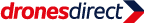


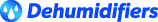
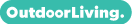
























 Download user Manual >
Download user Manual >