Maximize data center efficiency with an ultra-dense virtualization or database engine that supports up to 24 flash SSDs in a 1U chassis. The R630 features the flexible storage capacity and high-density processing that is crucial to superior IO performance in Exchange and SharePoint applications. The R630 can be easily configured as a reliable, general-purpose server for business-critical applications, with automated management and high-availability features, such as redundant power supply units (PSUs); hot-plug and swappable PSUs, HDDs and fans; dual SD card option for failsafe hypervisors. With high-performance processing, large memory capacity and innovative local storage options offering greater scalability throughout the portfolio, the latest generation of PowerEdge servers meets your needs today, with the hardware, headroom and simplified management to adapt as your workloads demand.
Power your workloads with uncompromising density
With 2U performance packed into a compact 1U chassis, the PowerEdge R630 two-socket rack server delivers uncompromising density and productivity. Part of the 13th generation of PowerEdge servers, the R630 is ideal for virtualization, driving large business applications or running transactional databases.
Drive dense database solutions
The processor and memory density as well as storage flexibility of up to 24 x 1.8" flash SSDs or 10 x 2.5" HDDs (with an option to replace four HDDs with four PCIe SSDs) provides an ideal solution for large-scale transactional and analytical processing solutions, such as Oracle and SQL.
- Accelerate in-memory online analytical processing (OLAP) with up to 24 DIMMs of DDR4 RAM, providing as much as 15 percent greater memory bandwidth.
- Increase the number of transactions per second for online transaction processing (OLTP) databases with 12Gb PowerEdge RAID controllers (PERC9) that feature double the throughput performance and cache of previous-generation controllers.
- Efficiently drive workloads with high concurrent usage and frequent random access to all tables, payloads and log files using the R630 with an all-flash SSD configuration.
- Dramatically reduce storage latency with Express Flash PCIe SSDs and support for optional Dell Fluid Cache for SAN and SanDisk DAS Cache application acceleration technology.
Power communication and collaboration
The R630 features the flexible storage capacity and high-density processing that is crucial to superior IO performance in Exchange and SharePoint applications.
- Speed your workload deployment with Dell's expanding out-of-box template library for Exchange, SharePoint, Skype for Business, UC&C and SQL configurations.
- Improve virtual machine (VM) performance, including better response times for more concurrent users, with fast DDR4 memory and the increased processing cycles and threads of the Intel® Xeon® processor E5-2600 v4 product family.
Ensure continuous access
The R630 can be easily configured as a reliable, general-purpose server for business-critical applications, with automated management and high-availability features, such as:
- Redundant power supply units (PSUs)
- Hot-plug and swappable PSUs, HDDs and fans
- Dual SD card option for failsafe hypervisors
Monitor and manage from anywhere
Administer systems from your smartphone, laptop or at the system with both local and remote management options.
- Use your smartphone with the OpenManage Mobile app to securely monitor remote systems, or connect to a server via Near Field Communications (NFC) to access a status report and logs using the iDRAC Quick Sync feature.
- Use a USB memory stick to upload configurations files for BIOS, iDRAC, PERC, LAN on motherboard (LOM) and network interface card (NIC) updates with the iDRAC Direct feature.
- Connect a laptop via USB to a specific server’s embedded iDRAC8 management-console interface for robust "at the system" management.










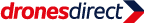


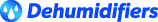
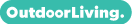






















 Download user Manual >
Download user Manual >